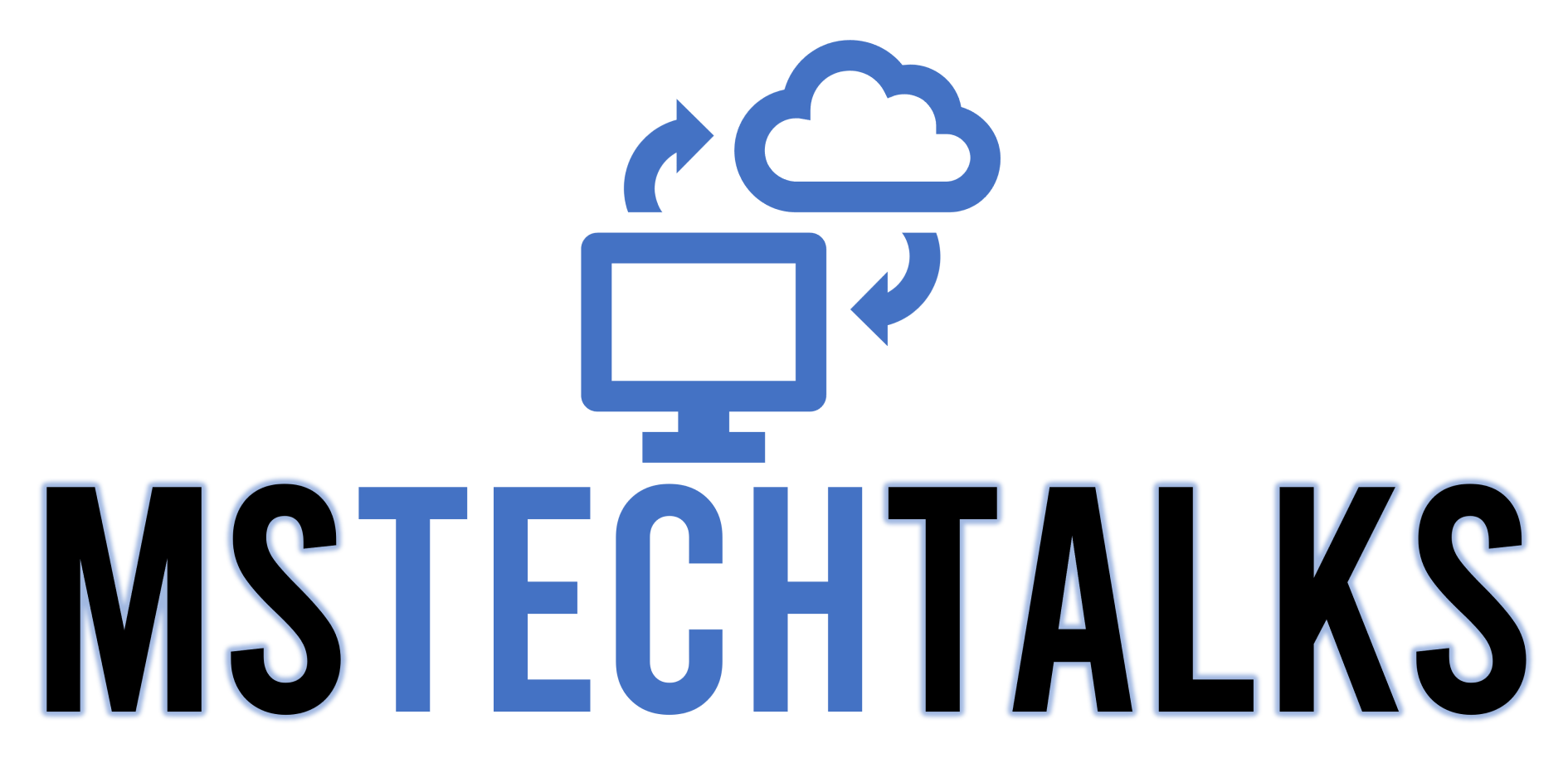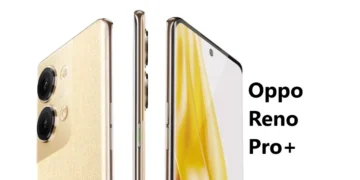In today’s fast-paced digital world, the need to convert documents from one format to another has become commonplace. Whether you’re a student, a business professional, or someone who works with various file formats, there’s a high chance you’ve encountered the need to convert a PDF into an editable Word document. That’s where the Aiseesoft PDF to Word Converter steps in to save the day.
If you’re wondering what makes Aiseesoft PDF to Word Converter stand out from the crowd, you’re in the right place. Let’s dive into why this tool should be your go-to for all your PDF-to-Word conversion needs.
Why Do You Need a PDF to Word Converter?
PDF (Portable Document Format) files are widely used because they preserve the layout and content of a document, regardless of the device or software used to view it. However, editing a PDF can be tricky, as most PDF readers don’t allow you to easily modify the text, images, or layout.
That’s where PDF to Word converters come in handy. By converting the PDF into an editable Word document, you can make changes quickly and efficiently. Whether it’s for correcting a typo, adding new information, or reformatting the content, having the ability to edit PDFs is a game-changer.
What Is Aiseesoft PDF to Word Converter?
Aiseesoft is known for its high-quality software solutions, and the Aiseesoft PDF to Word Converter is no exception. This tool allows you to convert PDF files into fully editable Microsoft Word documents with ease. But unlike many other PDF-to-Word converters, Aiseesoft offers several unique features that make it a standout.

Key Features of Aiseesoft PDF to Word Converter
- High-Quality Conversion: One of the biggest concerns with converting PDFs to Word is the loss of formatting. Aiseesoft ensures that all fonts, images, and layouts are perfectly preserved during the conversion process. You won’t have to spend time fixing broken layouts or misplaced images.
- Batch Conversion: If you’re dealing with multiple PDF files, manually converting each one can be tedious. With Aiseesoft, you can convert multiple PDFs at once, saving you time and effort.
- Supports Multiple Languages: Aiseesoft PDF to Word Converter supports a variety of languages, making it a versatile tool for users around the globe. Whether your documents are in English, French, German, or other languages, Aiseesoft can handle them with ease.
- Easy to Use: The user-friendly interface ensures that even if you’re not tech-savvy, you can still navigate the software without any problems. Simply select the PDF file you want to convert, choose the output format, and click “Convert.” It’s that easy!
- No Internet Required: Unlike some online converters, Aiseesoft works offline. This means you can convert your PDF files anytime, anywhere, without needing an internet connection. It also ensures that your sensitive documents remain private and secure.
- High Accuracy with OCR: Aiseesoft’s Optical Character Recognition (OCR) technology allows the software to accurately convert scanned PDFs into editable Word documents. This is perfect for converting old, scanned documents or handwritten notes into digital format without losing any content.
Read more: How to compress PDF
How to Use Aiseesoft PDF to Word Converter
Using Aiseesoft PDF to Word Converter is straightforward, even for beginners. Here’s a quick step-by-step guide to get you started:
- Download and Install the Software: First, download the Aiseesoft PDF to Word Converter from the official website and follow the installation instructions.
- Launch the Program: Once installed, open the program and you’ll be greeted with an intuitive interface.
- Import Your PDF Files: Click the “Add File” button to import the PDF(s) you want to convert. You can upload a single file or multiple files at once.
- Select Output Format: Choose Microsoft Word as the output format. You can select either .doc or .docx depending on your preference.
- Choose Output Folder: Select where you want the converted files to be saved on your computer.
- Click Convert: Hit the “Convert” button and let Aiseesoft do the work. The software will quickly and efficiently convert your PDFs into Word documents.
Why Choose Aiseesoft Over Online Converters?
While there are plenty of free online PDF to Word converters, Aiseesoft offers several advantages that make it worth the investment:
- No File Size Limits: Many online converters place restrictions on file size, which can be frustrating when you’re dealing with large PDFs. Aiseesoft has no such limitations.
- Privacy: Online converters require you to upload your files to the cloud, which can be risky for confidential documents. With Aiseesoft, everything happens on your local machine, ensuring your files remain secure.
- Faster Conversions: Aiseesoft processes conversions much faster than most online tools, especially when handling large or complex documents.
Conclusion
The Aiseesoft PDF to Word Converter is a powerful, user-friendly tool that takes the hassle out of converting PDF files into editable Word documents. With its high-quality conversion, batch processing, and OCR capabilities, it’s perfect for both casual users and professionals who need a reliable PDF converter.
If you’re tired of dealing with broken layouts, slow online tools, or worrying about privacy, give Aiseesoft PDF to Word Converter a try. It’s a solid investment that will save you time and frustration while ensuring your documents are perfectly converted every time.
GET 30% FLAT DISCOUNT BY USING OUR COUPON CODE
COUPON CODE – BESTPDF